
 The vast majority of seniors today are using the internet at least once a week to check email, pay bills online and keep in touch via social media. But all that time online puts them at risk for scams and hacks, such as tax fraud.
The vast majority of seniors today are using the internet at least once a week to check email, pay bills online and keep in touch via social media. But all that time online puts them at risk for scams and hacks, such as tax fraud.
In fact, a study by Home Instead Senior Care found that 66 percent of surveyed older adults have been the victim of an online scam or hack.
Encouraging seniors to practice cyber security can go a long way toward protecting their identity and sensitive financial information.
Older adults can take the following steps now to protect themselves online:
- Password protect and secure devices and accounts. Lock all devices (including computers, tablets and smartphones) with secure passwords in case devices are lost or stolen.
- Consider two-step authentication for a second layer of protection.Check out the free options offered by many apps and websites or learn more at LockDownYourLogin.com.
- Think before clicking. When faced with an urgent request — such as emails asking for money — think before clicking or get a second opinion. Clicking on links is often how scammers get personal information. When in doubt, trash an unusual message.
- Share with care. Fifty-one percent of seniors surveyed by Home Instead use social media to stay connected. Use care when sharing personal information, adjust privacy settings to limit who can see your information and turn off location sharing.
- Use security software. Install anti-virus and anti-spyware software and program it to run regularly. And be wary of pop-up ads or emails, many of which contain malware that can infect computers.
- Log out. Log out of apps and websites when you are finished. Leaving apps and websites open on computer screens could make you vulnerable to security and privacy risks.
- Recommend support. Older adults who live alone may need help from a trusted source — such as a family member, tech-savvy friend or professional caregiver — to serve as a second set of eyes.





Leave a Reply